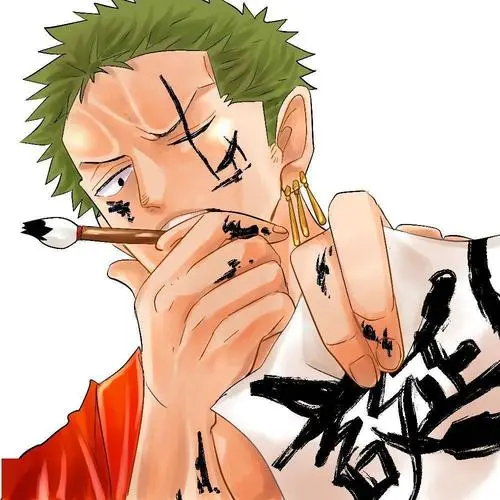1
2
3
4
5
6
7
8
9
10
11
12
13
14
15
16
17
18
19
20
21
22
23
24
25
26
27
28
29
30
31
32
33
34
35
36
37
38
39
40
41
42
43
44
45
46
47
48
49
50
51
52
53
54
55
56
57
58
59
60
61
62
63
64
65
66
67
68
69
70
71
72
73
74
75
76
77
78
79
80
81
82
83
84
85
86
| <template>
<nav>
<router-link to="/">首页</router-link>
<router-link to="/about">关于</router-link>
<router-link to="/dynamic">动态路由</router-link>
</nav>
<router-view />
</template>
<script setup>
import { useRouter, useRoute } from 'vue-router'
const router = useRouter()
const route = useRoute()
const goToAbout = () => {
router.push('/about')
}
// 动态添加路由
const addDynamicRoute = () => {
router.addRoute({
path: '/dynamic',
name: 'Dynamic',
component: () => import('../views/Dynamic.vue')
})
// 跳转到新添加的路由
router.push('/dynamic')
}
// 获取当前路由信息
console.log('当前路由:', route.path)
console.log('路由参数:', route.params)
console.log('查询参数:', route.query)
// 路由导航方法
const navigate = {
// 编程式导航
goToHome: () => router.push('/'),
goToAbout: () => router.push('/about'),
// 带参数导航
goToUser: (id) => router.push({ name: 'User', params: { id } }),
// 带查询参数
goToSearch: (keyword) => router.push({ path: '/search', query: { q: keyword } }),
// 替换当前路由(不记录历史)
replaceHome: () => router.replace('/'),
// 前进后退
goBack: () => router.go(-1),
goForward: () => router.go(1),
// 检查路由是否存在
hasRoute: (name) => router.hasRoute(name),
// 获取路由列表
getRoutes: () => router.getRoutes()
}
// 动态路由操作
const dynamicRoutes = {
// 添加嵌套路由
addNestedRoute: () => {
router.addRoute('Home', {
path: 'settings',
component: () => import('../views/Settings.vue')
})
},
// 删除路由
removeRoute: (name) => {
router.removeRoute(name)
},
// 添加路由守卫
addGuard: () => {
router.beforeEach((to, from, next) => {
console.log(`路由守卫: ${from.path} -> ${to.path}`)
next()
})
}
}
</script>
|