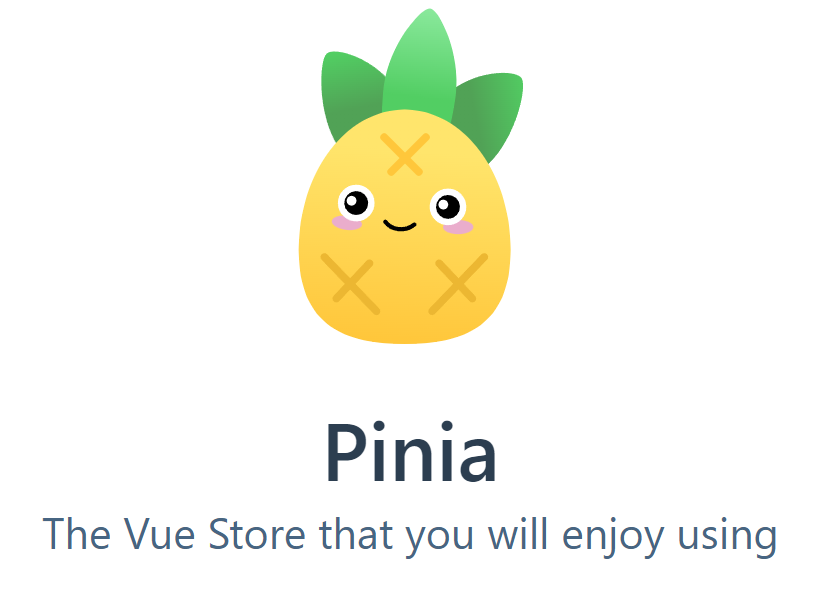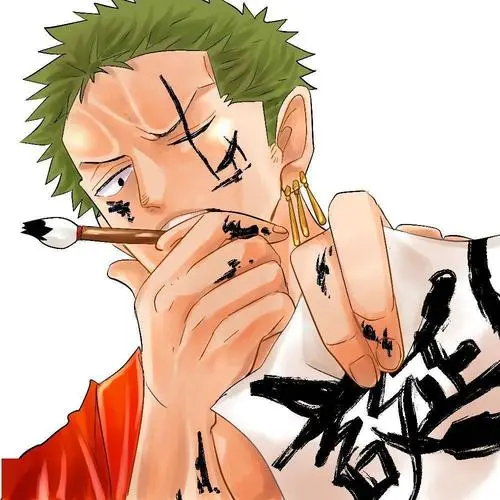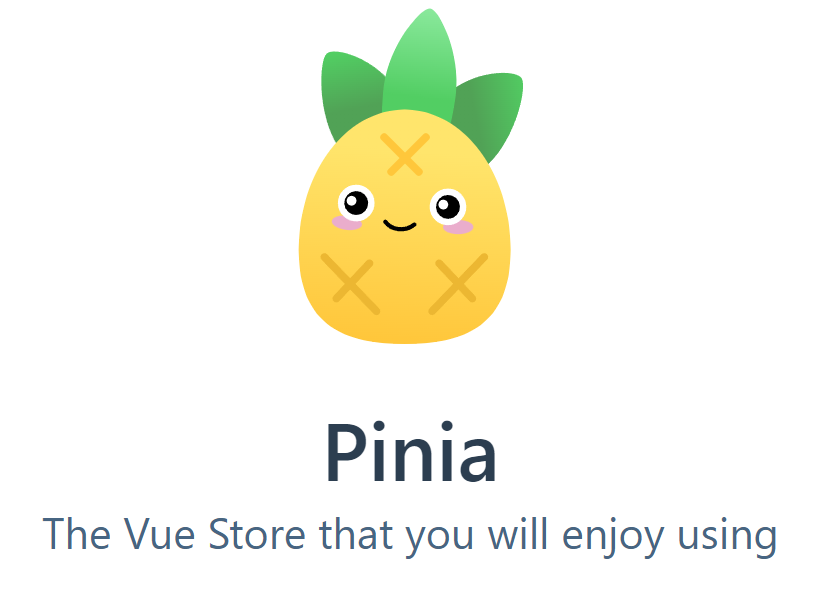
Pinia基本使用
Pinia基本使用
Pinia中文文档:https://pinia.web3doc.top/
Pinia的介绍
Pinia最初是为了探索Vuex下一次迭代而产生的,结合了Vue5核心团队的很多想法。最终团队意识到Pinia已经实现了Vue5的大部分内容,决定实验Pinia来替代Vuex。
Pinia与Vuex的对比
- mutations不在存在。
- Pinia与Vuex的对比,Pinia提供了更简单的api,并且与ts一起使用时具有更可靠的类型判断。
- 没有模块嵌套和命名空间,不在需要记住他们之间的关系。
安装Pinia
1
2
3
| yarn add pinia
# 或者使用 npm
npm install pinia
|
定义Store
this 可以访问到 整个 store 的实例
1
2
3
4
5
6
7
8
9
10
11
12
13
14
15
16
17
18
19
20
21
22
23
24
25
| import { defineStore } from 'pinia'
// useStore 可以是 useUser、useCart 之类的任何东西
// 第一个参数是应用程序中 store 的唯一 id,官方的约束是use***,以use+name的一个约定,不是必须,只是建议
export const useStore = defineStore('main', {
state: () => { // 数据
return {
// 所有这些属性都将自动推断其类型
counter: 0,
name: 'Eduardo',
isAdmin: true,
}
},
getters: { // 同计算属性
doubleCount: (state) => state.counter * 2,
},
actions: {
increment() {
this.counter++
},
randomizeCounter() {
this.counter = Math.round(100 * Math.random())
},
},
})
|
修改Store的数据
注意:修改的数据如果直接结构,数据不是响应式的
使用Vue的toRefs()或Pinia的storeToRefs()
在组件中引入Store直接修改
1
2
3
4
5
6
|
import {Store} from '../store/index'
const store = Store()
const handleClick = () => {
store.count++
}
|
使用$patch对象
1
2
3
4
5
6
7
8
|
import {Store} from '../store/index'
const store = Store()
const handleClick = () => {
store.$patch({
count:store.count+2
})
}
|
使用$patch函数
1
2
3
4
5
6
7
8
|
import {Store} from '../store/index'
const store = Store()
const handleClick = () => {
store.$patch((state)=>{
state.count++
})
}
|
在actions中修改
1
2
3
4
5
6
7
8
|
actions: {
changeState(){
this.count++
}
}
store.changeState()
|
Pinia中的getters使用
与Vue的计算属性一样,修改的数据有缓存,对性能优化有好处
1
2
3
4
5
6
| getters: {
doubleCount: (state) => state.counter * 2,
phoneHidden: (state) => state.phone.toString().replace(/^(\d{3})\d{4}(\d{4})$/,'$1****$2')
}
store.doubleCount
|
Pinia中Store的互相调用
不同的Store的相互调用非常简单,和组件使用相同
1
2
3
4
| import {userInfo} from '../store/userInfo'
const store = userInfo()
store.xxx
需要在哪使用直接拿即可
|
Pinia组合式
上面的使用方法更适合Vue2的形式,在Vue3中更使用组合式
将defineStore的第二个参数改为函数,需要使用的值返回出去
1
2
3
4
5
6
7
8
9
10
11
12
13
14
15
16
17
18
19
20
21
22
23
24
25
26
27
28
29
| import { defineStore } from "pinia";
import { ref } from "vue";
export const useTestStore = defineStore(
"test",
() => {
const testText = ref<string>("");
const setTestText = (val: string) => {
testText.value = val;
};
const clearsetTestText = () => {
testText.value = "";
};
return {
testText,
setTestText,
clearsetTestText,
};
}
);
|
持久化
pinia的数据默认情况下刷新后会丢失
pinia-plugin-persistedstate:帮助pinia持久化的插件
uniapp的代码示例:
1
2
3
4
5
6
7
8
9
10
11
12
13
14
|
import { createPinia } from "pinia";
import persist from "pinia-plugin-persistedstate";
const pinia = createPinia();
pinia.use(persist);
export default pinia;
export * from "./modules/test";
|
1
2
3
4
5
6
7
8
9
10
11
12
13
14
15
16
17
18
19
20
21
22
23
24
25
26
27
28
29
30
31
32
33
34
35
36
37
38
39
40
41
42
43
44
45
46
47
48
49
|
import { defineStore } from "pinia";
import { ref } from "vue";
let persist;
persist = true;
persist = {
storage: {
getItem(key: string) {
return uni.getStorageSync(key);
},
setItem(key: string, value: any) {
uni.setStorageSync(key, value);
},
},
};
export const useTestStore = defineStore(
"test",
() => {
const testText = ref<string>("");
const setTestText = (val: string) => {
testText.value = val;
};
const clearsetTestText = () => {
testText.value = "";
};
return {
testText,
setTestText,
clearsetTestText,
};
},
{
persist,
}
);
|